Download: EA_Cricket_2011_-DLF_IPL_4_Patch_By_Hann... (262.86 MB)
A² Studios' IPL 4 "The Cricket Fever" Patch for EA Cricket 2007
INSTALLATION:
MUST MUST MUST Follow These steps, if you want your game to work properly. Else Don't complaint about Errors!
1. Extract the downloaded RAR File "A² Studios' IPL-4 Patch" to any Directoy of your choice.
2. Run "IPL4PATCH.EXE" and install the patch in your EA SPORTS CRICKET 2007's Root Directory.
3. Download & Install "ZaxWillowz™,The Ultimate 150 Bat pack".
4. IN A² Studios' IPL-4 FOLDER copy All the files from "Extras" folder & paste to your Cricket 2007 Root Directory. But Don't copy/install the IPL4.ros present in that FOLDER!
5. Copy "IPL4.ros" Folder which is included with the IPL4Patch.exe & Paste in "EA SPORTS(TM) Cricket 07" located in My Documents.
6. In game, Load the "IPL4.ros" first, & start playing Realistic IPL-4 Patch!
ADDITIONAL INFORMATION:
1. The "A² Studios' IPL-4" Contains:
3. Blue Menu Folder [By default we have included the Orange Menu, But if you want to have blue menu, Copy the .FSH file from that folder & paste in your Cricket 2007 Main Directory.]
4. Umpire kits [By default we have included Red umpire Kit, but if you want to have black kit, Copy the .FSH file from that folder & paste in your Cricket 2007 Main Directory.]
HOW TO PLAY AN IPL TOURNAMENT:
After Launching the Game,
1. Load the Roster first
2. Go to Games Modes
3. Then Click on Domestic
4. Then go to INDIAN CRICKET
5. Select DLF IPL T20
6. Set Fixtures as "2006" overs= "20"
7. Select User Team & Start playing DLF IPL 2011 Tournament with Actual Fixtures.
Download Links:
Download EA Cricket 2011
Password: hannygamez
MUST MUST MUST Follow These steps, if you want your game to work properly, without having any error!
Download Links:
Download EA Cricket 2011
Password: hannygamez
Spider Man3
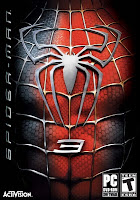
System PC Requirements:
EA Sports Cricket 2011 - DLF IPL 4
A² Studios' IPL 4 "The Cricket Fever" Patch for EA Cricket 2007
INSTALLATION:
MUST MUST MUST Follow These steps, if you want your game to work properly. Else Don't complaint about Errors!
1. Extract the downloaded RAR File "A² Studios' IPL-4 Patch" to any Directoy of your choice.
2. Run "IPL4PATCH.EXE" and install the patch in your EA SPORTS CRICKET 2007's Root Directory.
3. Download & Install "ZaxWillowz™,The Ultimate 150 Bat pack".
4. IN A² Studios' IPL-4 FOLDER copy All the files from "Extras" folder & paste to your Cricket 2007 Root Directory. But Don't copy/install the IPL4.ros present in that FOLDER!
5. Copy "IPL4.ros" Folder which is included with the IPL4Patch.exe & Paste in "EA SPORTS(TM) Cricket 07" located in My Documents.
6. In game, Load the "IPL4.ros" first, & start playing Realistic IPL-4 Patch!
ADDITIONAL INFORMATION:
1. The "A² Studios' IPL-4" Contains:
- IPL4PATCH.EXE [Needs to be installed first]
- IPL4.ROS [Look for 5th Step In the INSTALLATION Section]
- PLAYOFFS Folder [This folder contains the Chennai Stadium & umpires kit for playoffs, Copy all the files from the folder & paste in you Cricket 07 root Directory only when, you've qualified for the Final, for realistic Final Environment.]
3. Blue Menu Folder [By default we have included the Orange Menu, But if you want to have blue menu, Copy the .FSH file from that folder & paste in your Cricket 2007 Main Directory.]
4. Umpire kits [By default we have included Red umpire Kit, but if you want to have black kit, Copy the .FSH file from that folder & paste in your Cricket 2007 Main Directory.]
HOW TO PLAY AN IPL TOURNAMENT:
After Launching the Game,
1. Load the Roster first
2. Go to Games Modes
3. Then Click on Domestic
4. Then go to INDIAN CRICKET
5. Select DLF IPL T20
6. Set Fixtures as "2006" overs= "20"
7. Select User Team & Start playing DLF IPL 2011 Tournament with Actual Fixtures.
Download Links:
Download EA Cricket 2011
Password: hannygamez
EA cricket 2011
Screen Shots and Game Play Trailer:
MUST MUST MUST Follow These steps, if you want your game to work properly, without having any error!
1. Extract the downloaded RAR File to any Directoy of your choice.
2. Open folder "CWC2011 Patch" and run "CWC11PATCH.EXE" and install the patch in your EA SPORTS CRICKET 2007's Root Directory.
3. Open folder "ZaxWillowz 150 BatPack" and run "ZW150BP.exe" and install it in your EA SPORTS CRICKET 2007's Root Directory.
4. Open Folder "Zaxotes' 150 Bat Pack Extra Files" and copy All the files from "Extras" folder & paste to your Cricket 2007 Root Directory.
5. Open Folder "CWC11 Roster" and copy "WC2011.ros" Folder & Paste in "EA SPORTS(TM) Cricket 07" located in My Documents.
6. In game, Load the "WC2011.ros" first, & start playing ICC CWC 2011 Patch!
Download EA Cricket 2011
Password: hannygamez
Spider Man3
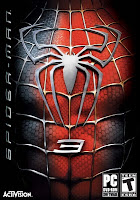
Spider-Man
3 is an action game loosely based on the Spider-Man 3 film and released
for the Xbox 360, PlayStation 3, PlayStation 2, Wii, PlayStation
Portable, Nintendo DS, Microsoft Windows and Game Boy Advance. The Xbox
360 and PS3 versions were developed by Treyarch, the PC version by
Beenox while the other versions were developed by Vicarious Visions. It
was released May 4, 2007. It was the last game officially released for
the Game Boy Advance in Europe.
The
game retains many of the gameplay elements from the previous game. Among
the holdovers from the previous game is the freely explorable Manhattan
map, which is larger in area than the one in Spider-Man 2.
There have been various changes to
the movement and combat system, including the usage of motion sensitive
controls on the Wii version. The Nintendo DS version's combat system is
entirely operated using the DS's touch screen - the d-pad is only used
for moving Spider-Man. Players are also now able to interact at certain
points during some cutscenes. Another prominent feature is the ability
to play as the black-suited Spider-Man from the film, which allows
access to new attacks and special "Rage" moves.
Levels 1, 2 and 3 begin with
Spider-Man chasing the New Goblin around the city. The New Goblin throws
bombs at Spider-Man and he has to shoot them with webs to make the
bombs blow up. The glider can blow up if Spider-Man shoots webbing at
it. Spidey wakes up with a black suit and fights the Sandman and his
thugs. Spidey has to retrieve all the diamonds that Sandman stole and
save people who are getting their backpacks stole. (Levels 4-9). In
Levels 10-12 Eddie Brock becomes Venom and teams up with the Sandman.
They find a construction site and fight Spider-Man there. They kidnap
Mary Jane and Spidey has to save her.
System PC Requirements:
- Windows 2000/XP/Vista, Not Mac Compatible
- CPU Speed: Intel Pentium 4 2.8GHz Athlon XP 2800+ Processor;
- 6GB HDD
- DirectX 9.0c Compliant, T&L Capable With Shader Model 3.0 Support;
- 1GB RAM
Download links:
Download Spiderman 3
Password: hannygamez.com
Cricket Revolution
Minimum System Requirement:
o OS: Windows 2000/NT/XP/Vista
o Processor: Pentium 4, 2.0GHz processor
o Memory: 512 MB RAM (1 GB for Vista)
o Graphics: 128 MB supported video card
o DirectX®: 9.0c or later
o Hard Drive: 1 GB available
o Sound: DirectX compatible sound card
Recommended System Requirement:
o OS: Windows XP/Vista
o Processor: Intel® 2.4 GHz Dual Core processor
o Memory: 1 GB RAM (2 GB for Vista)
o Graphics: 256 MB 6600 Nvidia graphics card or ATI equivalent
o DirectX®: 9.0c or later
o Hard Drive: 1 GB available
o Sound: DirectX compatible sound card
Download Links:
Download Cricket Revolution 2009 Part 1
Download Cricket Revolution 2009 Part 2
Download Cricket Revolution 2009 Part 3
Download Cricket Revolution 2009 Part 4
Download Cricket Revolution 2009 Part 5
Download Cricket Revolution 2009 Part 6
OR
Download Cricket Revolution 2009 Part 1
Download Cricket Revolution 2009 Part 2
Download Cricket Revolution 2009 Part 3
Download Cricket Revolution 2009 Part 4
Download Cricket Revolution 2009 Part 5
Download Cricket Revolution 2009 Part 6
Password: www.vietproblog.com
Download Spiderman 3
Password: hannygamez.com
Cricket Revolution
Minimum System Requirement:
o OS: Windows 2000/NT/XP/Vista
o Processor: Pentium 4, 2.0GHz processor
o Memory: 512 MB RAM (1 GB for Vista)
o Graphics: 128 MB supported video card
o DirectX®: 9.0c or later
o Hard Drive: 1 GB available
o Sound: DirectX compatible sound card
Recommended System Requirement:
o OS: Windows XP/Vista
o Processor: Intel® 2.4 GHz Dual Core processor
o Memory: 1 GB RAM (2 GB for Vista)
o Graphics: 256 MB 6600 Nvidia graphics card or ATI equivalent
o DirectX®: 9.0c or later
o Hard Drive: 1 GB available
o Sound: DirectX compatible sound card
Download Links:
Download Cricket Revolution 2009 Part 2
Download Cricket Revolution 2009 Part 3
Download Cricket Revolution 2009 Part 4
Download Cricket Revolution 2009 Part 5
Download Cricket Revolution 2009 Part 6
OR
Download Cricket Revolution 2009 Part 1
Download Cricket Revolution 2009 Part 2
Download Cricket Revolution 2009 Part 3
Download Cricket Revolution 2009 Part 4
Download Cricket Revolution 2009 Part 5
Download Cricket Revolution 2009 Part 6
Password: www.vietproblog.com




















0 comments:
Post a Comment